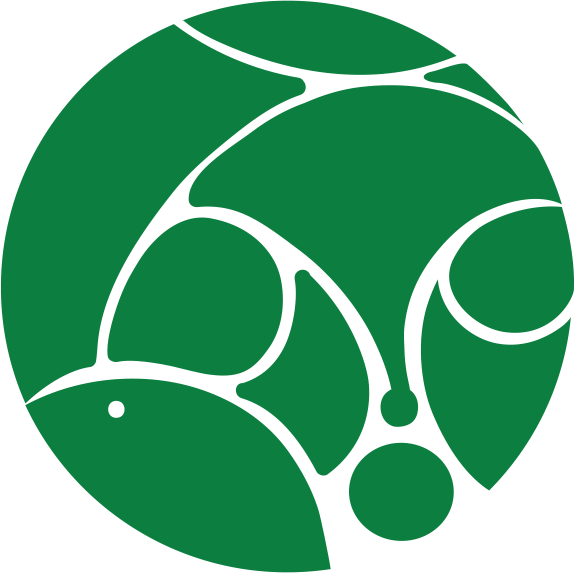PROBLEM TO SOLVE
We aim to improve learner experience and engagement by helping coaches flag students in need of additional touchpoints and get ahead of barriers to completion. Ultimately, we hope also to reduce coach time spent on back-end automatable activities. As measured by…
Coach ratings of assistance quality and usefulness
Longitudinal study of learner success for coaches using / not using assistance
Coach usage of automation assistance
We want coaches to be efficiently and maximally prepared for interactions with each of their learners, including recommendations for boosting learner engagement, applying coaching best practices, and turning learner information (what coaches should know) into actionable steps (what coaches should do).
AI USAGE
Leverage Machine Learning to ingest Coaching methodologies and practices to surface recommended actions to coaches and learners
Agentic AI to build an Assistant Coach persona that can reduce administration burdens as well as being available to learners off hours
Using Prototype AI tool (Bolt) to shortcut the design to test process.
Status
Concepting stage - More to come!
Prototyping with Bolt AI Bolt AI Code Builder
PROTOTYPING
I decided to try out my new found knowledge on a Figma concept that I’ve been trying out using Bolt. The concept is for a Coaching Assistance platform leveraging NPL and LLM to surface actionable recommendations to coaches.
I uploaded a screenshot and after a few iterations and using TailwindCSS (I’d say 10 mins), I got to this prototype. The prompts I used were:
I want to create a prototype using this screenshot. Talk me through how would you approach it. No coding yet.
[AI Generated list of step-by-step tasks]
Generate prototype [AI generated code]
Under left hand side, add a messaging field anchored to the bottom of the page
When user expands the Assignments Status by clicking on the down arrow chevron, show an expanded state to represent the 2 missing assignments: User Interview and Interview Synthesis. This state should invert the chevron so that user can close the expanded state
On the top right hand corner, when user clicks on the Filter icon, shows a pop up modal with learner filters. These filters should include: Program dates, locations, and other relevant filters
[The results of #1 and #2 are pretty good, #3 did not come through]
Next, I plan to iterate on this prototype before going to test with users, specifically some of the Filtering and Agent functionalities. Stay tuned!